Importing a database
We assume you already have a SQL dump/schema file of your database on your computer, or you have it uploaded on your hosting account with us.
To import the SQL dump/schema file, you have two options:
Using the Import Wizard
Access the MySQL Databases section of your hosting Control Panel, select the MySQL version of your database from the MySQL version drop-down menu, and click on the Import button next to the database you wish to import into.
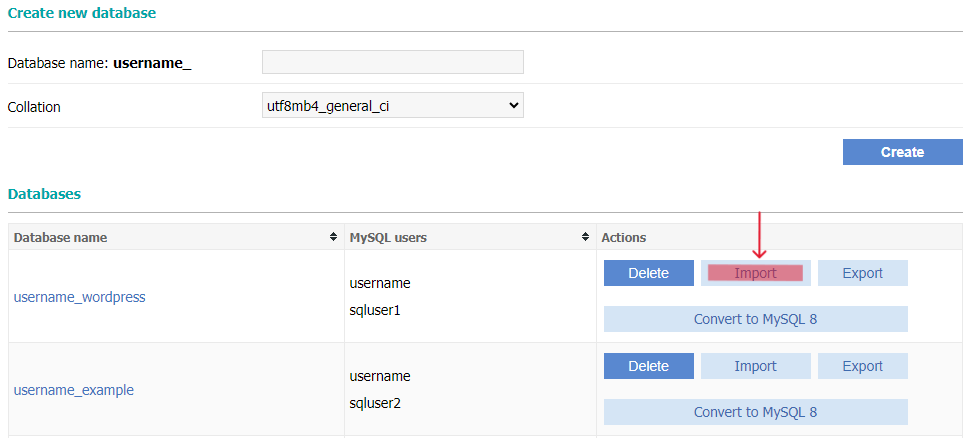
After that, you can choose a file from your local computer for upload, or click on the or select an uploaded file link to import a file you have already uploaded to your account. If the database does not already exist, you need to create it first.
Using phpMyAdmin
Detailed information on importing a database through phpMyAdmin is available in our Importing a database using PhpMyAdmin article. In case the SQL file that you wish to import is larger than 20 MB, you should use the database Import Wizard described below.