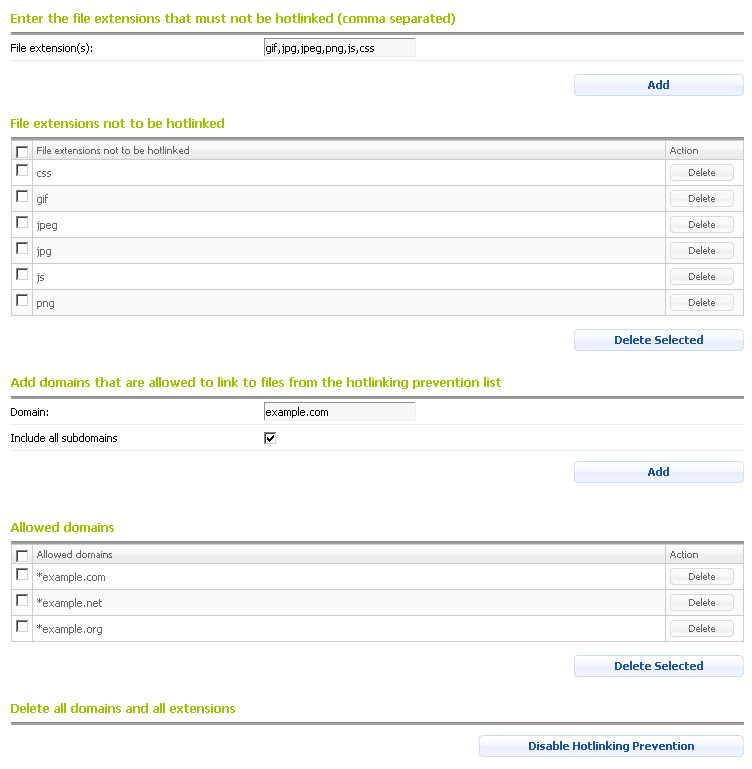Hotlinking prevention
Hotlinking is the inclusion of content (usually images or videos) directly from one site into another. This way the offending site generates data traffic for the original site by loading the content from there each time. If you wish to prevent hotlinking of your content, you can use the Hotlinking prevention tool of the Web access protection section of your Control Panel.
To enable the protection, you need to browse to the directory you want to protect at the Web access protection section. You should note that the protection works recursively and will affect all lower-level directories.
Under File extension(s), you need to list the file types you want to enable protection for. The most commonly hotlinked file types are entered by default.
Under Add domains that are allowed to link to files from the hotlinking prevention list, you need to make sure to list your own domain and any parked domain names you have. Otherwise, your own site will not be allowed to display the files as well. If there are any third-party sites which you want to allow to hotlink your content, you need to list them too. The Include all subdomains option must be checked if you want to allow inclusion from all subdomains at the domain name you are allowing access for.
To remove the hotlinking protection, you need to delete the whole list of file extensions you have created.