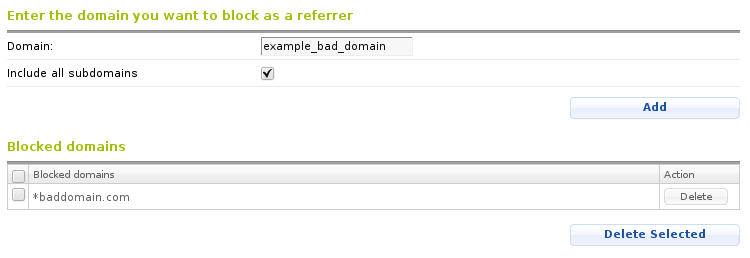Block referrers
You can prevent the visitors of given websites from opening up your website through a link on the offensive website.
This feature is commonly used when fighting the so-called "Referral spam". Referral spam is used by websites who make false requests to your website in order to get listed in your web access statistics. This way if your statistics are web-accessible and a search engine processes them, the search engine would mark a link to the offensive website and would raise its ranking.
The Block Referrers feature would also prevent the hotlinking of your content by the offensive website.
To enable the protection, you need to browse to the directory you want to protect at the Web access protection section. You should note that the protection works recursively and will affect all lower-level directories. To access the interface for blocking IP addresses/networks, you need to click the Add/Remove button under Block Referrers.
At the interface that follows, you need to list the domains you want to block. The Include all subdomains option must be checked if you want to block all subdomains at the offensive domain as well.