DKIM Protection
DKIM provides a method for validating a domain name identity that is associated with a message through cryptographic authentication. It protects your mailboxes from sender forgery and helps with avoiding your messages being filtered as spam. It requires server-side signing of the messages and a DNS record.
To enable the DKIM protection, you need to click on the Enable button in the Mail protection subsection of the Control Panel's DNS Manager.
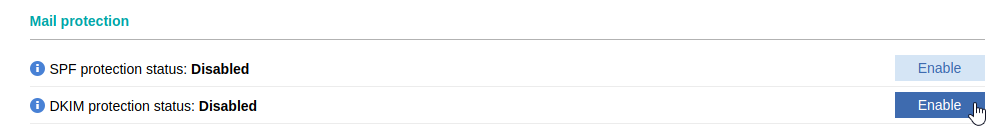
When you enable the DKIM protection, our mail server will generate a private key and start to sign your messages delivered to remote servers with it by adding a header to them.
The public key needs to be stored in a DNS record as it is used by the remote servers to verify the messages. When enabling the DKIM protection, the DNS record will be automatically created on our DNS servers. The DNS record will look like this (the actual key will be different for your account):
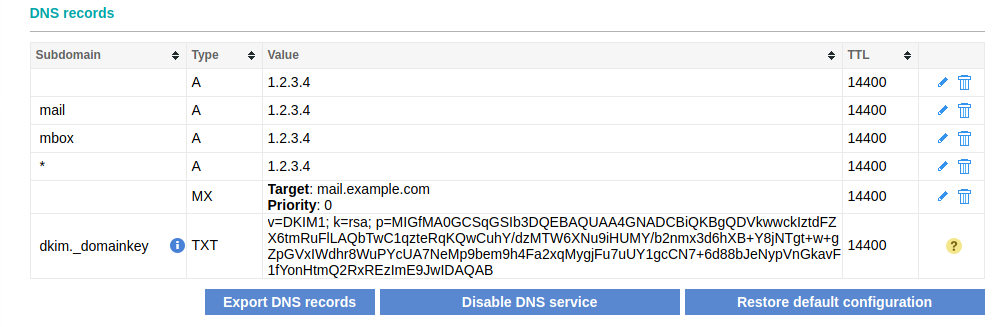
| If you are using third-party DNS servers, you need to replicate the DNS record on them. |
You can only enable or disable the DKIM protection for your whole hosting account. You can't do that per domain name.
Disabling the DKIM protection via the Disable button next to it would remove all automatically generated DKIM records for your domains. If you have disabled your DNS service, you will need to temporarily enable it to be able to manage the DKIM protection.