Document roots
The Document Root is the physical folder on the server, whose content is displayed when visitors access your website (or a subdomain). То change the document root of a subdomain:
- Go to the Subdomains section.
- Click on Edit next to the subdomain whose document root you wish to change.
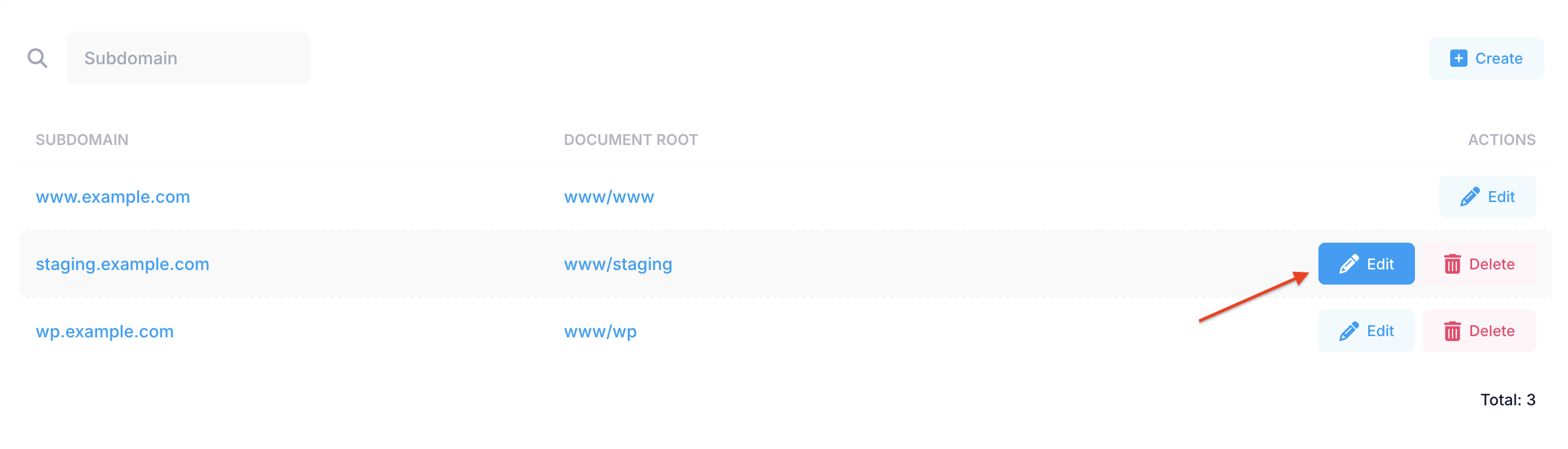
- Enter the path to the new document root, or use the Folder button to navigate to the desired folder on the server.

- Click on the Submit button. The change will take effect in a couple of minutes.
Notes:
- Scripts located in your "cgi-bin" folder will always be accessible regardless of the current Document Root.
- The Document Root cannot be set to a higher-level folder; it can only be changed to a subfolder of the default Document Root.
All prices are in USD. No setup fees. Minimum contract period for shared hosting services - 12 months. Full prepayment for the contract period. 100-day money-back guarantee. No automatic renewal. Fees for domain registrations and SSL certificates cannot be refunded in case of an early contract termination.
ICDSoft 2001-2026 © All rights reserved
Terms of Use
|
Legal notice
|
Privacy
|
Reseller terms
|
Cookies