Copying a mailbox from Gmail
The Copy mailbox tool available in the Migration section of the Control Panel allows you to copy the contents of a local or remote mailbox to a local mailbox on your hosting account. In this article we will show you how to copy a mailbox from Gmail.
Prepare your account at Gmail
- Log in to the mailbox that you want to copy at https://mail.google.com.
- Access the security section of the account at https://myaccount.google.com/security.
- In the Signing in to Google section, click the 2-Step Verification option, and complete the steps to activate 2-step verification for your account.
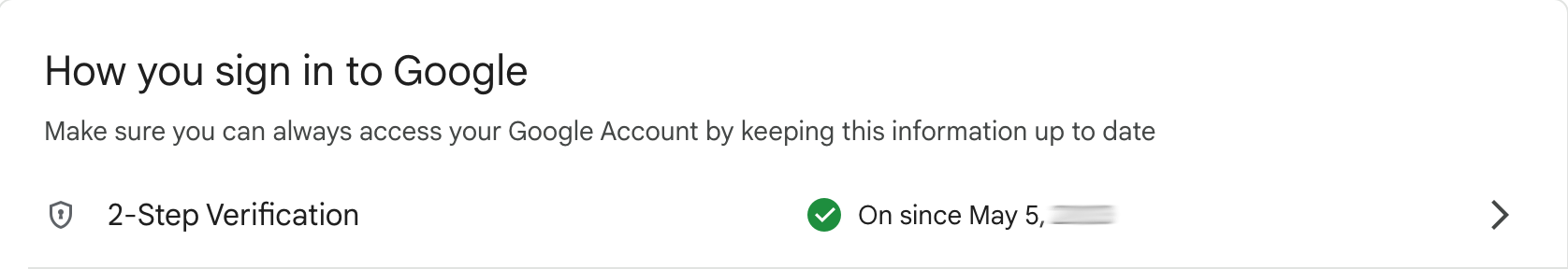 Note: Google Workspace accounts that do not see the 2-Step Verification/App passwords options, need to ask their Google Workspace Admin to enable 2-Step Verification as explained in the Set up 2-Step Verification page of the Google Workspace Admin Help website.
Note: Google Workspace accounts that do not see the 2-Step Verification/App passwords options, need to ask their Google Workspace Admin to enable 2-Step Verification as explained in the Set up 2-Step Verification page of the Google Workspace Admin Help website. - Next, go to https://myaccount.google.com/apppasswords. The page will show a list of your app passwords, or just prompt you to create a new one, if you haven't created one before. Pick a name, such as "IMAP copy to [email protected]", and click on Create.
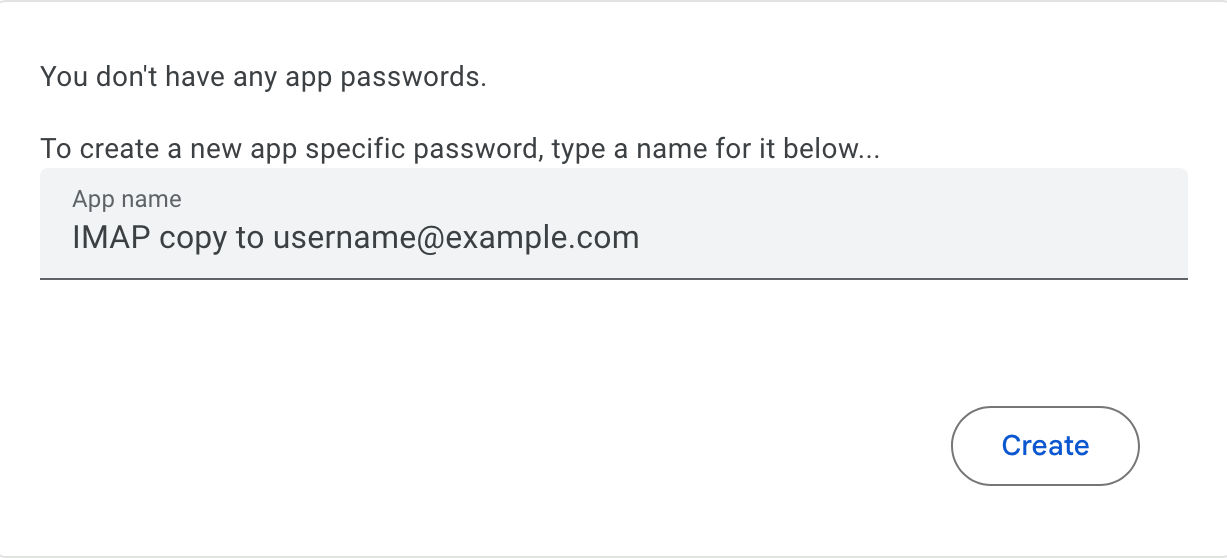
- The next page will show the newly created app password. Save it somewhere safe.
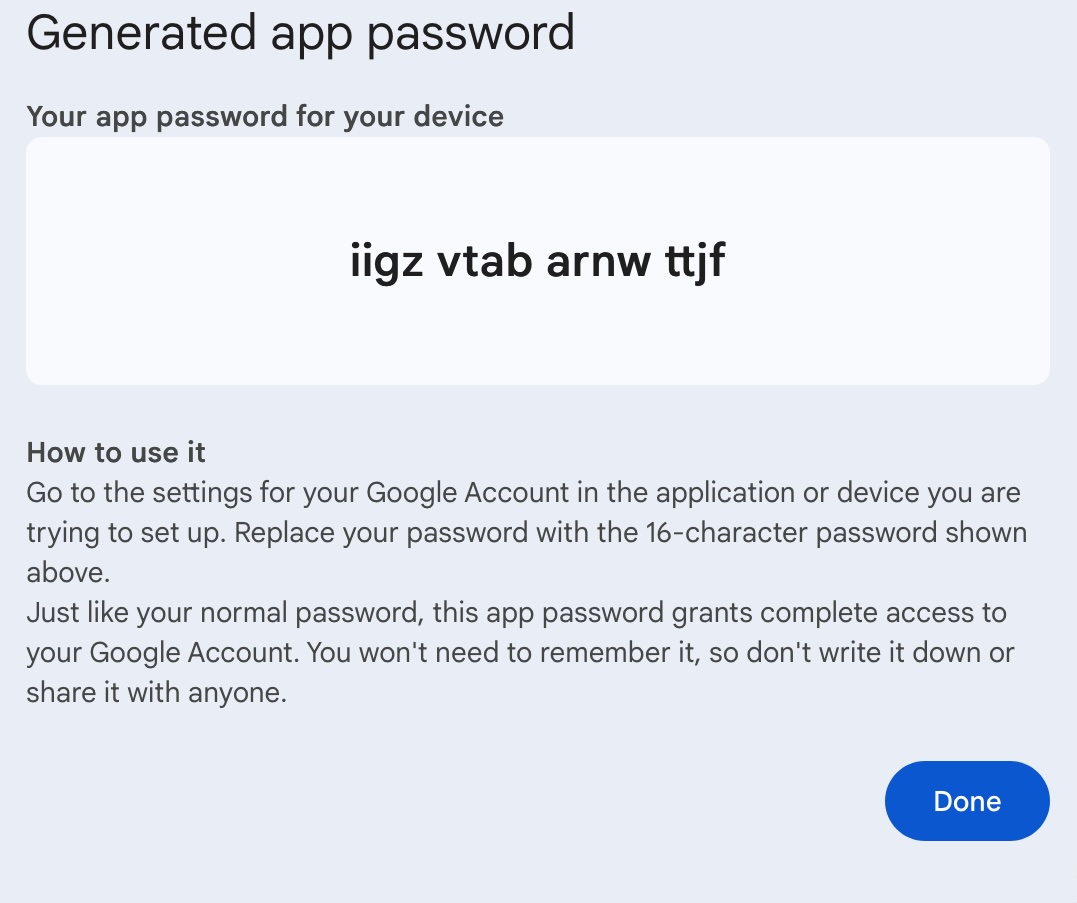
Copy the mailbox via the hosting Control Panel
1. Log in to your hosting Control Panel and go to the Migration section > Copy mailbox subsection.
Note: If the local mailbox is with an addon domain, make sure the correct domain is selected from the Domain drop-down menu in the Select a domain section.
3. Fill in the following details under Source IMAP account credentials:
- E-mail account: <type the full address of your mailbox at Gmail, e.g. [email protected]>
- Password: <type the password you got in step 8 above>
- Hostname: imap.gmail.com
4. Under Destination mailbox, choose the domain name and e-mail account from the Domain and E-mail account drop-down menus.
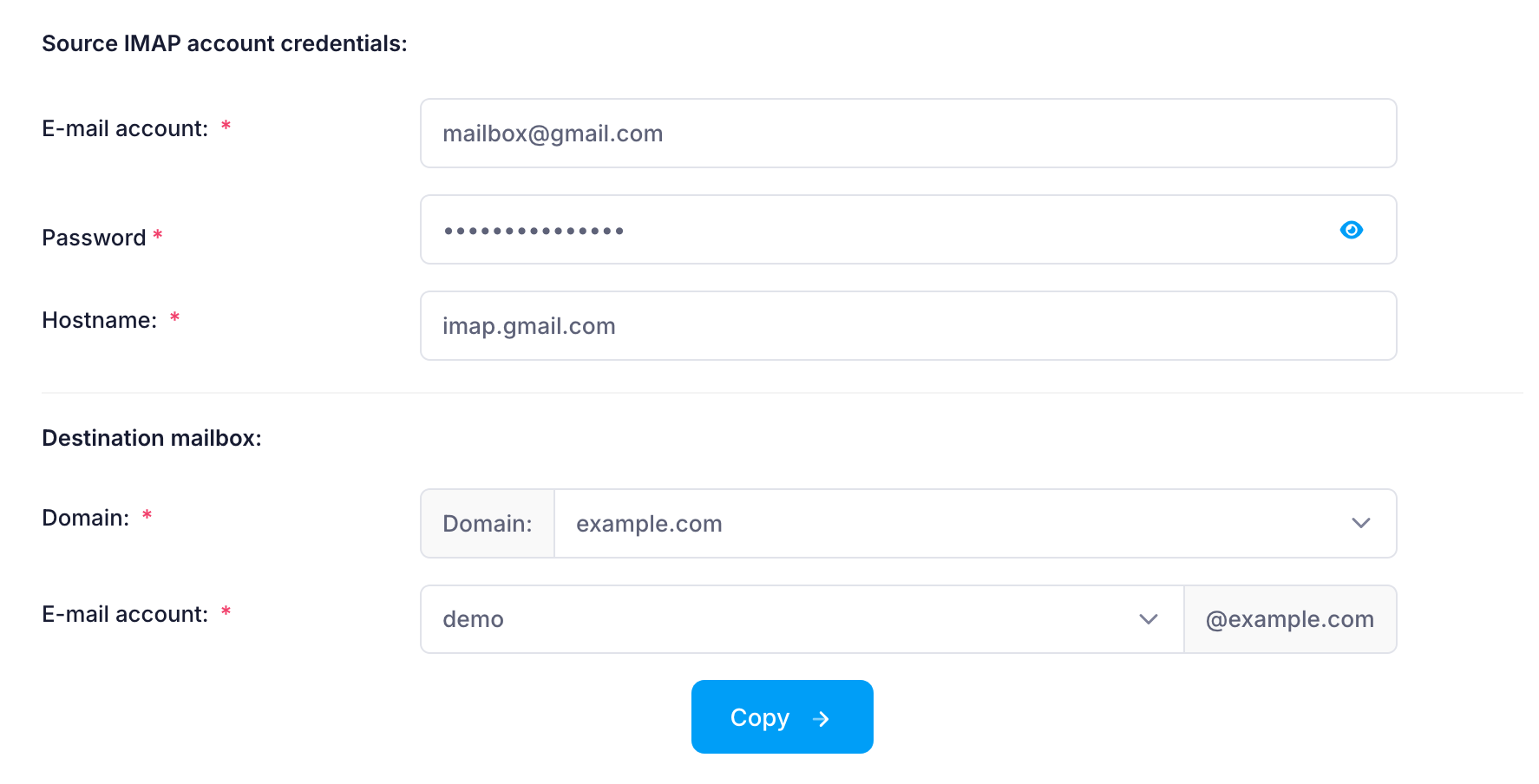
5. Click Copy, and allow some time for the process to complete.
A detailed log of each mailbox copy operation gets written in a directory called "imapsync" located in the /private directory of the hosting account.
| Gmail has a bandwidth limit of 2500 MB per day for downloading data with IMAP. |