Change email account password
You can change the password of your mailbox by following these steps:
- Go to the Mail Manager section.
- Click on the Gear icon next to the email account.
- Click on the Change Password button.
- Enter a new password in the New Password field. You can also use the Generate button and a secure password will be generated for you.
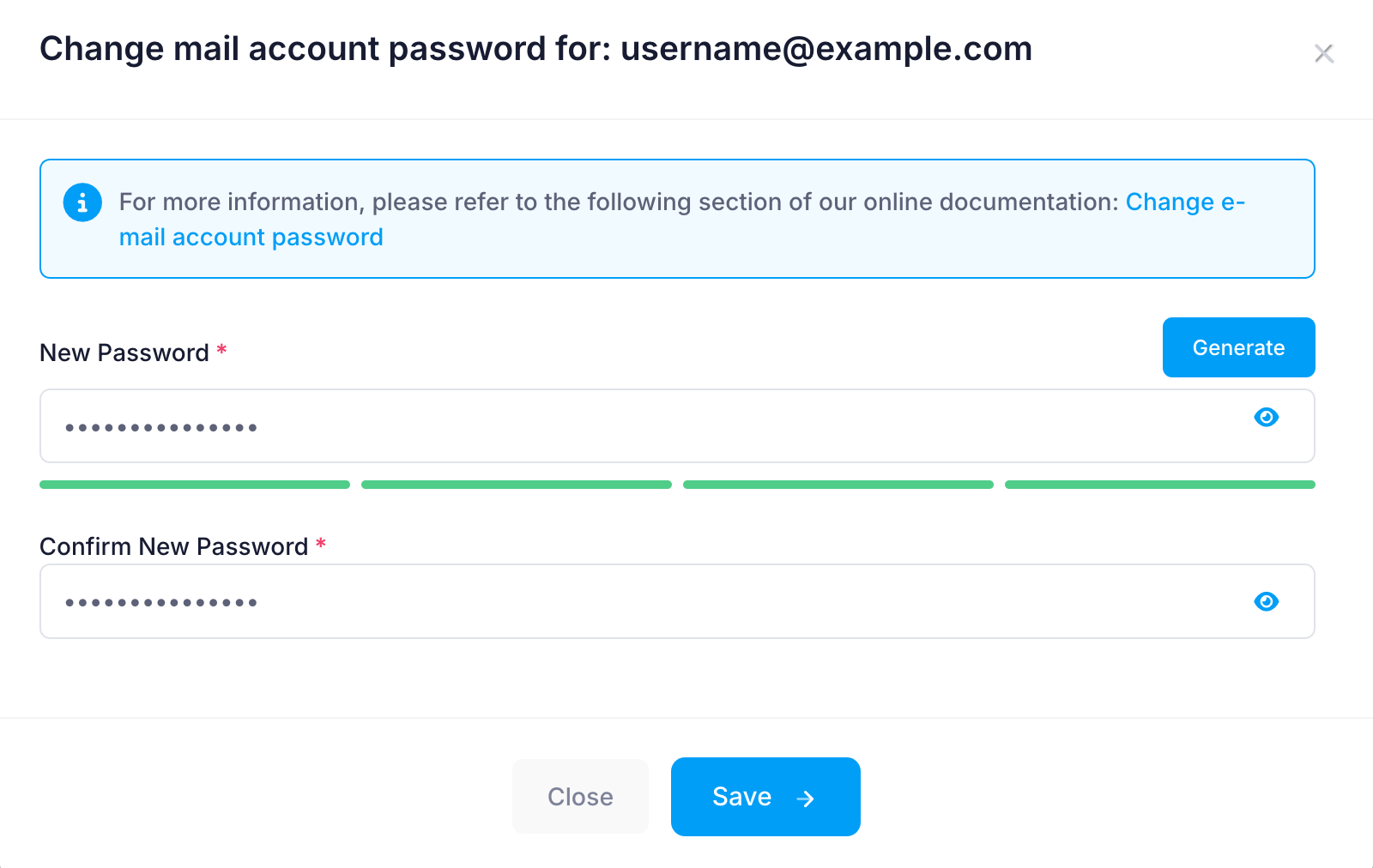
As you type your new password, a strength indicator below the field updates in real time. It shows one of four strength levels. You’ll also see tips and requirements in a red tooltip just below the indicator to help you create a stronger password.
You can check the article on Choosing a password or the one on using the Random password generator for more details on setting up a good password. - Re-type the new password at the Confirm New Password field.
- Click the Save button.