As we have discussed in our post on Understanding the Domain Name System, domain names and web hosting are two completely separate services. Yet, it is quite convenient to have them both at the same place, because you eliminate the hassle of having to deal with multiple providers.
- How to Register a Domain Name
- How to Order a Domain Transfer
- How To Manage Your Domain Name
- Domain Names and Expiration Notices
We've had a lot of users who contact us saying "My website is down and I paid you guys last week!" and it often turns out that their domain has expired as it is registered through another provider. The common misconception here is that customers renew their hosting thinking that everything is settled, but they forget that they have a domain registration. If it's through another provider, they usually don't bother to check for expiration notices as they have already taken care of paying for that "website stuff" and end up with downtime, which is never a good thing for any business. That's the main reason why it's much easier to have your domain registered through us, so you would be able to renew it along with the hosting service.
In fact, you could request that we sync the due dates of both services. Since the minimum renewal period for domains is one year (up to ten), that usually requires that we generate a payment link for you to renew the hosting service with as many days as necessary, in order to sync its expiration date with the one for the domain name.
Another advantage of having your domain name registered through us is that we would be in control of your DNS service. Quite often, we have cases where users switch over to our hosting, but keep using an external DNS service (third-party name servers). In that way, they are solely responsible for managing the DNS records for their domain and we cannot assist them directly if they need to change or add a DNS record. They will also have to manually point the domain to our web and/or email services. This could be quite tricky if you are not familiar with how DNS records work. In addition, there are cases, although rare, where we are forced to change the IP of the hosting account. Under such events, users with external DNS servers have to manually update their records with the new IP. If your domain is registered with us, it's quite likely that you will be using our name servers and we would be able to update the necessary DNS records automatically for you.
How to Register a Domain Name
While we do recommend that you have your domain registration through us, there are cases where that's not possible.
We provide registration services for the following Top Level Domains (TLDs) - .COM, .NET, .ORG, US, .BIZ, .INFO, .EU, .DE, .HK, .COM.HK, .NET.HK, .ORG.HK, .IDV.HK. These are the TLDs that you can register or transfer here. We expand this list on a regular basis, so you can expect from us to offer registration services for an even wider range of TLDs in the future. Of course, you can host any domain with us, regardless of whether you've registered it through us or not.
Our website ICDSoft.com allows you to register a new domain name only with a hosting account purchase. If you are only looking to order a new domain name without needing a separate hosting account for it, you have two options.
- Registering a new domain via the Control Panel - This option allows you to register a domain and park it under an existing hosting account. If you do not wish to use the parking functionality of our hosting service, you can later unpark the domain or modify its DNS settings to point it elsewhere. You should first log in to the Control Panel of an existing hosting account with us. Once logged in, enter the Domain Parking area. There, select the option "I wish to register the above domain", as shown below:

Once you've entered the domain and confirmed its availability, you should press the Create button. In that way, your desired domain would be parked, and you would be able to complete your order by submitting payment. To do that, you should scroll down to the list of parked domains:
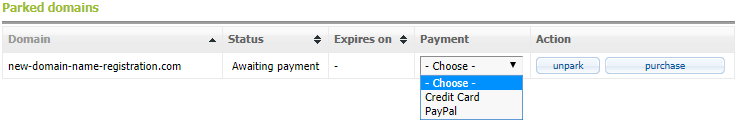
You should select a payment method from the drop-down menu and press the purchase button. At that point you would be redirected to the website of the payment processor of your choice, where you would have to enter your payment details and complete the purchase.
- Registering a new domain via the Reseller Panel - You can order a new domain name registration through the Reseller Panel at https://reseller.icdsoft.com/. There, you should go to the Order menu on the left side and select Order / Transfer Domain.

First, you should use the Check button to find out whether the domain is available. In case it is, the option to Register it would be pre-selected, and you would be able to proceed further. You can also use the option "Check all domain extensions", which checks the availability of the selected domain for all TLDs we offer. The field below, labelled "Order Type", allows you to specify whether the domain should be parked under an existing hosting account (Attach to a hosting account), or if it should be a standalone domain registration. The last stage of the registration process is to enter the WHOIS details that would be assigned to the domain.
How to Order a Domain Transfer
You can order a domain transfer from the Reseller Panel -> Order -> Order / Transfer Domain. On the next screen, you should enter the domain name you wish to transfer and press the Check button. This will trigger a WHOIS lookup to find out if the domain is registered or not. If the domain is already registered and the TLD is among the ones we offer registration services for, the option to transfer the domain would be pre-selected. You will be asked to enter the corresponding EPP code, which must be obtained from the current/losing registrar. You should also either attach (park) the domain to an existing hosting account or set it as a standalone registration. Finally, you can add the transfer order to your shopping cart. Upon checkout, you will receive an email confirmation from us with the actual transfer number. Domain transfers can take up to five business days to complete. You will receive an email notification from us when the domain transfer is completed.
How To Manage Your Domain Name
If your domain name is registered through our company, you can manage its WHOIS details and name servers at our domain management interface. You can log in there with the domain and corresponding password. If you do not know the password, you can follow the "Forgot your password?" link there and further instructions would be emailed to the registrant contact for the domain.
You can also manage your domains via the Domains section in the Reseller Panel. There, you should locate the domain in question and click on the Manage button next to it. Then you would be taken to the Details page. If the domain has not been claimed in your reseller account, you will see a message stating "Currently, you are not allowed to manage this domain. To be able to manage it, you need to claim ownership over it." Claiming the domain can be done using the corresponding domain password (the one for accessing the domain management interface). If you need assistance with claiming your domain, you can submit a ticket to us via the SureSupport portal.
Domain Names and Expiration Notices
Keep in mind that we do not support automatic renewals for any of the services we offer. Therefore, you will have to manually renew your domain registration provided that it's through us.
As per ICANN regulations, we send domain expiration notices to the registrant address for the domain. The first notice is sent 26 days prior to the expiration, four days prior to the expiration, and in case of a non-renewal - a third notice five days after the expiration. For domains that are claimed in a Reseller account, these reminders do not include a payment link. In general, we send payment information only to the contact person for the account for 'Reseller / Client Managed' accounts and to the reseller.
If you do not want the Registrant contacts of resold domains listed in your Reseller Account Panel to receive such reminders, you can select the other option "I will send domain expiration reminders myself" as explained at the Additional domain expiration notices article in the Reseller Panel's Help section (you must be logged in to view it).







